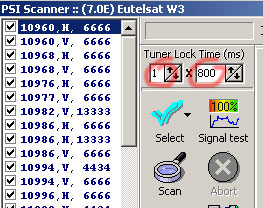
SEARCHING METHODS
6) Charts based search
The charts based search can be defined as method "semi-manual". In fact scan
base on using known frequencies lists, with the forecast that it can re-use from
broadcaster.
Initially, therefore, to be able to proceed with the search needs
feeds charts.
How get these charts?
Simplest way is look for specific web sites as Satelliweb.com (section Tabeaux) and to
bring all discovered frequencies. Such frequencies must convert to trasponders * .ini
file so that facilitate search.
Method that we suggest is to use a copy of DVB software DVB that you like exclusively for feed.
Actual DVB softwares coexist all without problems. You can also install more copies, for instance of ProgDvb, using different installation
folders \progdvb1\, \progdvbfeed\ ....
The software that we prefer in absolute without doubt is
Alt-Dvb for scanning speed that have a primary role for our target. In Alt-Dvb, besides it's possible regulate speed choosing lower
lock time (in milliseconds).
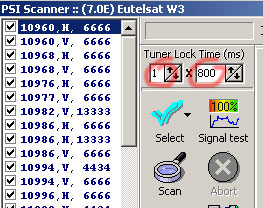
N.B.:
Note that faster is the scan and more probabilities are to lose channels. Contrarily, with a slower search you
can catch weakest or difficult channels to hook.
Once installed software in a specific
folder, that could for instance call "Altdvb Feed", proceeds to compilation of transponders
through Transedit software.
We have maked very more rapid way to do this. Using the software IniCatcher by Scaistar.com and selecting as source Satelliweb will directly
write files *.ini containing only useful feed frequencies ( copy then in the
folders ..\transponders\ of your DVB software). 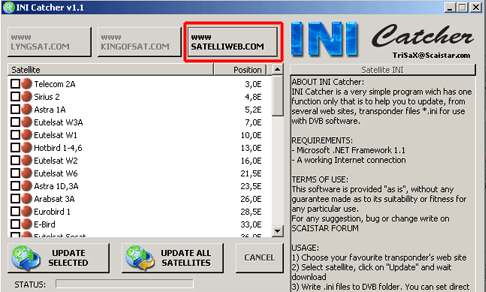
When done you must only move motor on the satellites and repeat search channels every
time.
The search will be obviously performed only on the FEED frequencies.
ADVANTAGES: This procedure is surely the fastest.
Since it
use normal trasponders *.ini can be performed with any DVB card or decoder.
Probabilities of success are rather tall since
frequencies table are well know and new feed are desultorily discovered.
DISADVANTAGES: If you look for a particular event, also performing a slow search, you will always have doubt that perhaps
they are using a new frequency not yet in the charts.
When the charts grow
search times are lengthen. And more, in the list there could be dead feed, that is frequencies that won't be used anymore and, therefore, they make us lose precious second
at every scanning. We imagine, for example, that 2 years ago a certain frequency has been
discovered. There Is hope that still used it in the future, but if instead this didn't happen? We will keep on wasting time to every new scanning...
For this
reason we recommend you create customized charts, even avoiding containing Feed much obsolete.
7/9
NEXT >>
FEED INTRODUCTION
1)
What are "feeds"?
2) Feed Archive
3)
Requirement
4) Hunting?
SEARCHING METHODS
5) Direct insertion
6) Charts
based search
7) Blind search
8)
Feed in 4:2:2 format and encrypted
9)
Conclusions